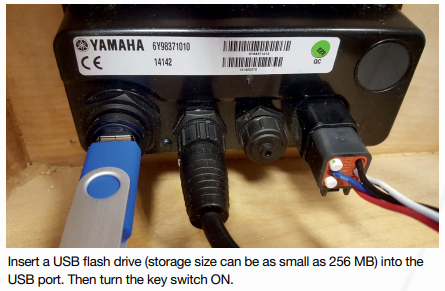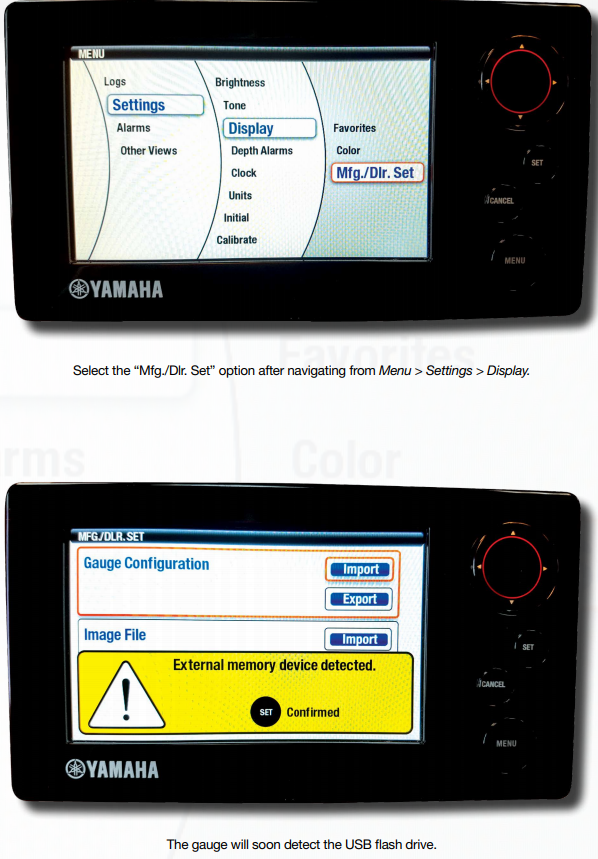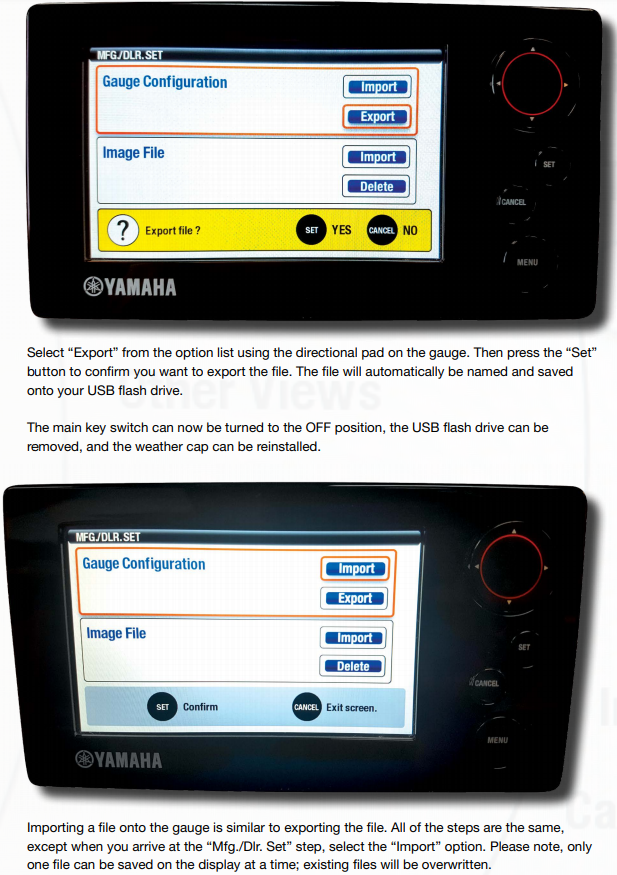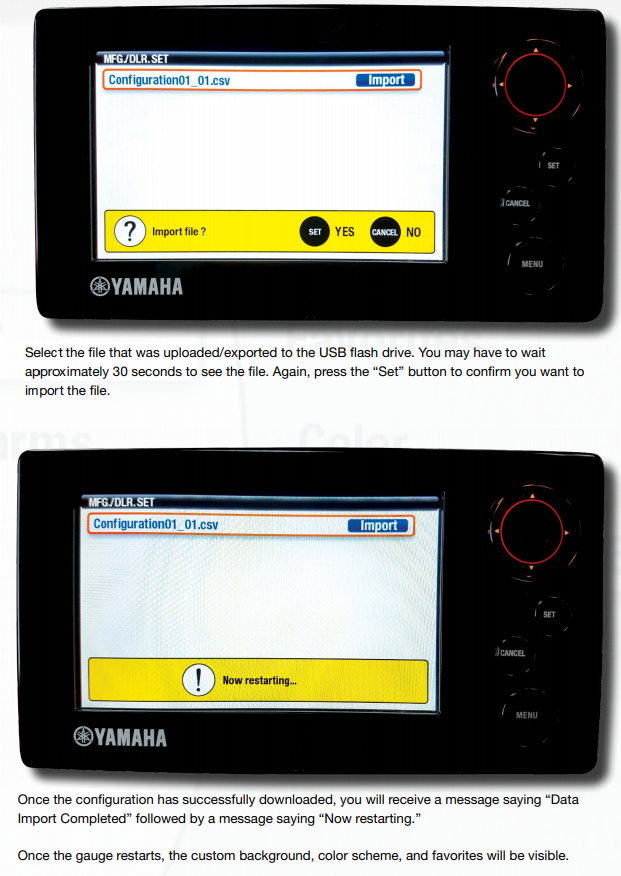Have you ever set up the favorites section on a 6Y9 Command Link Plus® display? If yes, did you immediately wish there was an easier way to configure the favorites other than manually selecting settings for up to 12 pages within the CLP display?
Luckily, the 6Y9 Command Link Plus display has you covered. The display has a function built right in that allows dealers to export a settings file from the gauge. This file can then be uploaded to other 6Y9 displays making customization a simple five minute task.
Once you have the desired background, color scheme, and favorites set up, you can export these onto a different gauge.